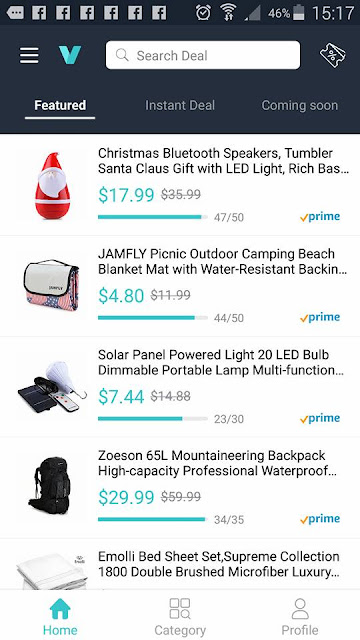I was approached by Vipon, an online shopping platform that has incredible deals and steals for Amazon shoppers. I checked it out, and definitely think it is worthwhile for you to check out as well.
So, how does Vipon work?
You can go to their site, or download their app (also available in iOS and in the Google Play Store), both totally free.
Once you open the app, you sign in (you can make an account or sign in through Facebook) and then are presented with a few choices- featured deals, instant deals, coming soon, category, and profile.
I’m not exactly sure how the Instant Deals part works differently than the rest, but the featured deals shows deals that they want to highlight, and are good for browsing if you’re not sure what you want, but honestly, from a frugal perspective might not be the best, because it’s a good way to spend money (even if less than originally) on something that you hadn’t planned on buying. Additionally from a frugal perspective, before you buy something with a Vipon deal, do a little searching to see if maybe there are items that have better prices without a discount than the Vipon item after the discount. Usually the deals are worth it, but comparison shop and check prices well.
The Coming Soon category is my favorite, because there are some deals there that are beyond amazing. For example, I saw a Magformers type toy that generally are 26 dollars, going on sale for 6 dollars, in 7 hours. What a steal!
Vipon is supposed to have even better deals than their already great deals for Black Friday. If you’re a Black Friday shopper, you don’t want to miss out on these deals that you won’t find anywhere else.
Right now there are thousands of items that you can save with via Vipon, so what are you waiting for- download Vipon today.
See my disclaimer.