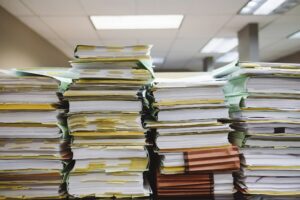I love traveling and so does my family. But when traveling, we need to make sure to stay safe.
One of the ways to stay safe traveling is to pack a first aid kit, tailored to your personal needs while traveling, such as I did and wrote about in this post (back in the day when I traveled before coronavirus shut down the world).
But in today’s digital world, we need to also stay safe digitally, as there are even more cybersecurity risks than there are when you are using technology at home.
Here are some ways you can keep your pone and data secure while traveling.

Traveling is a great way to break free from your daily routine, but it also comes with unique cybersecurity risks. Protecting your phone from theft and online threats is essential for a truly worry-free vacation. Follow our comprehensive guide to keep your digital life safe while you explore new places.
1. Add a Passcode for Security
It’s good advice for any time, home or away, but don’t underestimate the power of a robust passcode. Avoid reusing passwords across accounts and consider the added security of two-factor authentication where available. Explore password manager apps that can help you generate and store unique, complex passwords for every service you use.
2. Use Privacy Protection Tools
Be mindful of your digital footprint. Turn off location services in your camera app to keep your photos from revealing your whereabouts. Instead of posting real-time social media updates, upload your photos and videos later from a secure connection. For more control, use apps that remove location metadata from your photos before sharing them.
To set up a secure phone, you need a VPN. A VPN app will provide private and anonymous access to the Internet and social networks. True, there are difficulties when using a VPN. To get past VPN blocks, you just need to choose a more reliable provider. VeePN works stably with any streaming services, and if you’re interested in running Android apps on your PC, you might want to consider using BlueStacks, which is a popular emulator.
3. Check Your Encryption Settings
Ensure your phone is encrypted. Most modern phones handle encryption automatically if you use a passcode, Face ID, Touch ID, or other biometrics. However, for phones older than five years, it’s essential to verify this.
Checking encryption on iPhones:
- Go to Settings.
- Select Passcode (or Touch ID & Passcode, or Face ID & Passcode).
- Scroll to the bottom and confirm that “Data protection is enabled.”
Checking encryption on Android:
- Go to Settings.
- Look for Security or Lock screen & security.
- Check for encryption settings and ensure your data is protected.
4. Beware of Public Wi-Fi Networks
Using public Wi-Fi can be convenient and help you save data while traveling. However, these networks are often not secure. Hackers can exploit security gaps in what’s known as a “man-in-the-middle (MITM) attack” to intercept your data, including financial information and account logins. Scammers might also create fake Wi-Fi networks with names similar to legitimate hotspots.
If you rely on public Wi-Fi during your trips, consider using a reputable VPN app on your phone or a Chrome VPN extension for your PC. While you may know VPNs can disguise your location for streaming content from other countries, they also encrypt your connection. This encryption prevents hackers from reading your data, offering you peace of mind when performing sensitive tasks like online banking over a free Wi-Fi network.
5. Prepare for Losing Your Smartphone
Always plan for the unexpected on your trips. Enable features like “Find My Device” and remote wiping to locate a lost phone or erase sensitive information if necessary. eSIMs add an extra layer of security, as they can’t be easily removed. Also, consider bringing a fully charged spare device as a backup.
6. Use a Screen Protector
Phil Baker, president of Techsperts, recommends using a tempered glass screen protector like LionCover. Not only does it protect your screen from scratches, but it can also absorb impacts if your device is dropped.
7. Protect Your Phone from the Cold
Both extreme heat and cold can affect your phone. Apple advises against using iPhones in temperatures under 32 degrees, as this can cause the battery to drain or die. Some Android phones perform better and can handle below-zero temperatures. If you must use your phone in the cold, limit its exposure and keep it warm in your pocket when not in use. Using a protective case like Salt Cases can also offer some protection.
8. Write Down Important Numbers
Before your trip, make sure to write down important contact numbers for family and friends in case of an emergency. Without these, you might struggle to get help if you can’t access your phone’s address book.
Also, note down your phone’s International Mobile Station Equipment Identity (IMEI) number. This unique identifier is crucial for filing a police report if your phone is stolen. You can find the IMEI in your phone settings or by dialing *#06#. Additionally, jot down your cellular network provider’s helpline number to quickly block or cancel your SIM card if needed.
9. Back Up Your Photos
If your phone gets lost, damaged, or stolen during your vacation, you could lose years of precious photos. To avoid this, make sure to back up your photos to online storage or a hard drive before you leave. While traveling, activate automatic photo backups on your phone to keep your new memories safe.
Conclusion
While this guide focused on securing your phone and data while traveling, it’s important to remember that these same precautions should also be taken at home. Cybersecurity threats are present no matter where you are, so it’s essential to make digital safety a priority in all aspects of your life.